Looking to create professional AI videos without all the expensive equipment? Look no further! In this article, we’ll show you how to make stunning videos using Synthesia.io. With this user-friendly website, you can bring your scripts to life with ease. Simply select a template, add your script, and voila! The finished video will be emailed to you in no time. So why wait? Say goodbye to costly cameras, professional microphones, and giant light kits – and say hello to hassle-free video creation with Synthesia.io!
You deserve to shine like a rock star, and AI can help you achieve that. Just imagine the possibilities of creating engaging content effortlessly. In this age of digital innovation, embracing artificial intelligence and utilizing its power to create impressive videos is a game-changer. So don’t miss out – join the AI video revolution today and unleash your creativity like never before!
Overview of Synthesia.io
Synthesia.io is an innovative platform that allows users to create professional videos using artificial intelligence (AI) technology. It offers a simple and efficient solution for individuals and businesses looking to produce high-quality videos without the need for expensive cameras, professional microphones, and elaborate light kits. With Synthesia.io, you can bring your ideas to life in a visually captivating and engaging way.
What is Synthesia.io?
Synthesia.io is a web-based tool that uses AI technology to generate videos based on user-supplied scripts. It leverages machine learning algorithms to produce realistic-looking virtual actors who can speak the script in multiple languages and with diverse facial expressions. The result is a polished video that appears as if it were filmed by real people, providing an authentic and professional aesthetic.
How does Synthesia.io work?
Synthesia.io utilizes cutting-edge AI techniques to create videos. The process begins by selecting a template from a range of options offered by the platform. These templates serve as a starting point and provide a structure for your video. Once you’ve chosen a template, you can customize it according to your preferences.
To create your video, you need to provide a script that includes the dialogue you want the virtual actors to say. The AI technology behind Synthesia.io takes your script and generates a lifelike video that matches the spoken lines. The system uses natural language processing algorithms to understand and interpret the script accurately, ensuring that the virtual actors deliver the lines with proper intonation and expression.
After the script is processed, you have the option to further customize your video by adding visual elements, incorporating voiceovers, choosing background music, and adjusting video settings. These additional features enhance the overall impact and effectiveness of your video.
Benefits of using Synthesia.io
Synthesia.io offers numerous benefits that make it an attractive option for video creation:
-
Cost-effective: By eliminating the need for expensive equipment and professional video production services, Synthesia.io allows users to create high-quality videos at a fraction of the cost.
-
Time-saving: With the help of AI technology, producing a video with Synthesia.io is incredibly efficient. The automation process significantly reduces the time required for video production, allowing you to focus on other important tasks.
-
Customizability: Synthesia.io enables users to personalize their videos by choosing from a wide range of templates, adding visual elements, incorporating voiceovers, and selecting background music. This flexibility ensures that your video aligns with your specific goals and targets your desired audience effectively.
-
Multilingual support: One of the standout features of Synthesia.io is its ability to generate videos in multiple languages. This makes it an ideal tool for global businesses that wish to communicate with diverse audiences in their native languages.
-
Professional and polished output: Thanks to the advanced AI technology used by Synthesia.io, the resulting videos are of exceptionally high quality and appear as if they were created by professional video production teams.
Choosing a Template
Available template options
When using Synthesia.io, you have a wide variety of template options to choose from. These templates provide the foundation for your video and determine its overall style and structure. Whether you’re creating a promotional video, explainer video, or educational content, Synthesia.io offers templates that cater to different needs and objectives.
The platform offers templates with various themes, such as business, marketing, technology, education, and more. Each template is designed to convey a specific message or idea effectively and is customizable to suit your unique requirements.
Selecting the right template for your video
Choosing the right template is crucial to successfully convey your message and engage your audience. Here are a few things to consider when selecting a template:
-
Purpose: Determine the purpose of your video. Are you aiming to educate, entertain, or promote a product? Select a template that aligns with your goal and effectively communicates your intended message.
-
Target audience: Consider the demographics and characteristics of your target audience. Choose a template that resonates with your viewers and captures their attention.
-
Tone and style: Different templates have varying tones and styles. Consider whether you want a formal, casual, humorous, or serious tone for your video. Align the template’s tone and style with your desired branding and overall message.
-
Visual elements: Take note of the visual elements present in each template. Some templates may include animations, infographics, or illustrations that can enhance the visual appeal of your video.
By carefully selecting the right template for your video, you can ensure that it effectively conveys your message and captures the attention of your audience.

Preparing Your Script
Writing a compelling script
The script is the foundation of your video and plays a crucial role in delivering your message effectively. To create a compelling script, consider the following tips:
-
Understand your audience: Research your target audience and understand their needs, interests, and pain points. Tailor your script to address these factors, ensuring that it resonates with your viewers.
-
Keep it concise: Attention spans are often limited, so it’s essential to communicate your message concisely. Use clear and concise language, eliminating any unnecessary jargon or superfluous information.
-
Define a clear structure: Structure your script in a logical manner, with a clear introduction, body, and conclusion. This helps viewers follow along easily and stay engaged throughout the video.
-
Use storytelling techniques: Engage your audience by incorporating storytelling elements into your script. Narratives, anecdotes, and examples can captivate viewers and make your message more relatable.
-
Incorporate a call to action: End your script with a clear call to action, prompting viewers to take a specific action after watching your video. Whether it’s subscribing to a channel, visiting a website, or making a purchase, a call to action encourages viewer engagement and conversion.
Considerations for AI video scripts
When writing a script specifically for AI-generated videos, there are a few additional considerations to keep in mind:
-
Natural-sounding dialogue: To ensure that the virtual actors in your video deliver lines naturally, write dialogue that sounds conversational. Avoid long, complex sentences and focus on creating dialogue that flows smoothly.
-
Adaptability for multilingual delivery: If you plan to create videos in multiple languages, structure your script in a way that allows for easy translation and localization. Avoid cultural references or wordplay that may not translate well across different languages.
-
Be mindful of timing: Consider the duration of your script and how it fits within the constraints of your chosen template. Ensure that the script allows for a reasonable pacing and aligns with the visual elements of the video.
By following these tips, you can create a compelling script that effectively conveys your message and maximizes the impact of your AI-generated video.
Customizing the AI Video
Adding visual elements
Synthesia.io provides the option to enhance your AI-generated video by adding various visual elements. These elements help to create a visually appealing and engaging video experience for your viewers. Here are some options for adding visual elements:
-
Background imagery: Select a background image or video that complements your video’s theme and enhances its visual appeal. Whether it’s a scenic landscape, an office setting, or an abstract design, the right background can set the tone and enhance the overall aesthetic of your video.
-
Animations and transitions: Incorporate animations and transitions to add visual interest and create smooth transitions between scenes or key points in your video. Animations can be used to highlight important information, illustrate data, or simply add a dynamic element.
-
Text overlays: Add text overlays to emphasize key points or provide additional information. Use different fonts, sizes, and colors to make the text visually appealing and easy to read.
-
Graphics and illustrations: Include graphics, illustrations, or infographics to visually represent complex ideas or data. These visual aids can enhance viewer understanding and engage them visually.
When incorporating visual elements, ensure that they align with your video’s purpose and target audience. It’s essential to strike a balance and not overload the video with excessive visual elements, as it may distract viewers from the main message.
Incorporating voiceovers
In addition to the AI-generated virtual actors, Synthesia.io allows you to add voiceovers to your video. This feature enables you to have a narrator providing additional information or enhancing the overall audio experience. Here are some considerations when incorporating voiceovers:
-
Professional voice talent: If you choose to use a voiceover, ensure that you hire professional voice talent to deliver your script. A well-recorded and articulate voiceover can greatly enhance the quality and professionalism of your video.
-
Match the tone and style: When selecting a voiceover artist, consider their vocal style and ensure it aligns with the overall tone and style of your video. Whether you need a voiceover that is authoritative, friendly, energetic, or soothing, choose a voice that complements your video’s message.
-
Timing and synchronization: When adding voiceovers, ensure that the timing and synchronization between the virtual actors’ lips and the voiceover’s audio are accurate. This maintains the illusion of real actors and creates a seamless viewing experience.
Incorporating voiceovers can provide an additional layer of engagement and information to your AI-generated videos. By carefully selecting and timing the voiceovers, you can create a more dynamic and impactful video experience.
Choosing background music
Background music plays a significant role in setting the mood and enhancing the overall viewing experience of your video. Synthesia.io offers a wide range of royalty-free background music options to choose from. Here are some considerations when selecting background music:
-
Tone and mood: Determine the tone and mood you want to convey with your video. Whether you’re aiming for an upbeat, inspiring, dramatic, or calming ambiance, choose music that aligns with the desired emotional response from your viewers.
-
Tempo and rhythm: Consider the tempo and rhythm of the music. For fast-paced or energetic videos, choose music with a higher tempo and lively rhythm. For slower-paced or contemplative videos, opt for music with a slower tempo and more relaxed rhythm.
-
Seamless integration: Ensure that the background music seamlessly integrates with the dialogue and overall audio of your video. The music should enhance the viewing experience without overpowering or distracting from the main message.
Adding carefully selected background music can elevate the impact and emotional resonance of your video. It’s important to choose music that complements your video’s content and effectively communicates your intended message.
Adjusting video settings
Synthesia.io allows you to adjust various video settings to further customize your AI-generated video. These settings enable you to fine-tune the visual and audio aspects of your video. Here are some key video settings you can adjust:
-
Aspect ratio: Choose the appropriate aspect ratio for your video. Whether you’re creating content for a specific platform or need a widescreen format, consider the aspect ratio that best fits your video’s purpose and intended audience.
-
Video resolution: Select the desired video resolution based on the platform or device on which your audience will be viewing the video. Higher resolutions offer greater clarity, but be mindful of file sizes and compatibility with different devices.
-
Color grading: Adjust the color grading to enhance the visual aesthetics of your video. Whether you want a vibrant and colorful look or a more subdued and stylized atmosphere, color grading can significantly impact the overall mood and impression of your video.
-
Playback speed: Alter the playback speed of your video to create specific effects or convey information more efficiently. Slowing down or accelerating certain sections of the video can add emphasis or lead to better comprehension of complex ideas.
By adjusting these video settings, you can optimize your AI-generated video to suit your specific needs and create a visually appealing and engaging viewing experience for your audience.

Utilizing Advanced Features
Integrating subtitles and captions
Synthesia.io offers the option to incorporate subtitles and captions into your AI-generated videos. Subtitles and captions provide additional accessibility and enhance the overall viewer experience. Here’s how to utilize this advanced feature:
-
Localization and language support: With Synthesia.io, you can easily generate videos in different languages. Utilize subtitles and captions to provide translations or help viewers understand the dialogue better.
-
Clear formatting and readability: Ensure that the subtitles and captions are legible and easy to read. Use appropriate font sizes, colors, and positioning to make sure they don’t obstruct the visual elements of the video.
-
Timed synchronization: To ensure accurate timing, synchronize the appearance of the subtitles and captions with the dialogue and visuals. Proper timing ensures that viewers can follow along seamlessly and understand the content effectively.
By integrating subtitles and captions into your AI-generated videos, you can reach a broader audience and improve accessibility for viewers who may be hearing impaired or non-native speakers.
Implementing multilingual support
An advantage of using Synthesia.io is its ability to generate videos in multiple languages. This feature opens up opportunities for international audiences and businesses targeting diverse markets. Here’s how to implement multilingual support in your videos:
-
Translate your script: If you plan to create videos in multiple languages, ensure that your script is translated accurately and locally adapted. Use professional translation services to maintain linguistic integrity and cultural relevance.
-
Select suitable virtual actors: Synthesia.io offers various virtual actors who can deliver lines in different languages. Choose virtual actors that match the desired language and cultural nuances to create an authentic experience for viewers.
-
Customize visual elements: Adapt visual elements, including text overlays and graphics, to be language-neutral or easily transferrable across different languages. This ensures that no crucial information gets lost in translation.
By implementing multilingual support, you can expand your reach and effectively communicate your message to audiences around the world.
Adding interactive elements
To further engage your viewers, Synthesia.io provides the option to include interactive elements within your AI-generated video. These interactive elements enhance viewer participation and can provide additional information or resources. Here are some ways to add interactive elements:
-
Hyperlinks and callouts: Insert clickable hyperlinks within your video to direct viewers to relevant websites, landing pages, or additional resources. You can also add callouts that display additional information when clicked.
-
Interactive quizzes or polls: Incorporate interactive quizzes or polls to encourage viewer engagement and gather feedback. This can help you gather valuable insights and provide a more interactive and immersive experience for your audience.
-
Interactive annotations: Use interactive annotations to highlight key points or provide further context for specific moments in your video. Annotations can create a more interactive and informative viewing experience.
By including interactive elements in your AI-generated videos, you can actively involve your viewers and create a more engaging and dynamic video experience.
Enhancing with special effects
Synthesia.io offers additional special effects that can be applied to your AI-generated videos to enhance their visual impact. These effects can add flair and creativity to your videos, making them more memorable and engaging. Here are some special effects you can utilize:
-
Filters and overlays: Apply filters and overlays to create a specific visual style or ambiance. Whether it’s adding a vintage film effect, a dreamy haze, or a sleek and futuristic look, these effects can enhance the overall aesthetics of your video.
-
Animation effects: Incorporate animated elements or effects to add visual interest and captivate your viewers. This can include animated text, objects, or transitions that create a more dynamic and visually appealing video experience.
-
Green screen effects: Utilize green screen effects to replace the background of your video with different images or videos. This feature allows you to create unique and immersive settings that align with your video’s content or theme.
By leveraging special effects, you can make your AI-generated videos stand out and leave a lasting impression on your audience.
Optimizing the AI Video
Previewing and editing the video
Once you’ve customized and added all the necessary elements to your AI-generated video, it’s crucial to preview and edit it before finalizing. Previewing the video allows you to ensure that all the visual and audio elements are in sync and that the overall message and tone are conveyed as intended. Use the editing tools provided by Synthesia.io to make any necessary adjustments, whether it’s fine-tuning the timing, modifying visual elements, or improving the audio.
During the editing process, pay attention to the pacing, transitions, and overall flow of the video. Ensure that the visuals and audio work together harmoniously. Sometimes, minor adjustments can significantly enhance the overall impact of the video.
Ensuring smooth transitions
Transitions between scenes or segments of your video play a crucial role in maintaining viewer engagement and ensuring a seamless viewing experience. When editing your AI-generated video, focus on creating smooth transitions by considering the following:
-
Timing and pacing: Ensure that the timing of transitions aligns with the overall pace of your video. Avoid abrupt or jarring cuts that may confuse or disengage viewers.
-
Consistency in style and tone: Maintain consistency in the style and tone of your video throughout the transitions. Smooth transitions should feel natural and not disrupt the visual or auditory experience.
-
Visual continuity: Pay attention to visual elements such as colors, compositions, and camera angles. Consistent visual continuity creates a cohesive and polished look, making the transitions seamless.
By prioritizing smooth transitions in your AI-generated videos, you can keep viewers engaged and provide a more enjoyable and coherent viewing experience.
Fine-tuning the audio
Audio quality is a crucial aspect of any video. During the optimization process, it’s essential to fine-tune the audio elements of your AI-generated video to ensure clarity and coherence. Consider the following:
-
Volume leveling: Ensure that the volume levels are consistently balanced throughout the video. This prevents moments of audio being too loud or too quiet, ensuring a comfortable listening experience for viewers.
-
Background noise reduction: Use audio editing tools to reduce background noise or unwanted elements that may distract viewers from the main audio. This enhances the overall audio quality and ensures that the dialogue is clear and easily understandable.
-
Audio synchronization: Confirm that the audio, including voiceovers and background music, is synchronized accurately with the visual elements of the video. Proper audio synchronization creates a seamless and immersive viewing experience.
By fine-tuning the audio in your AI-generated videos, you can enhance overall quality and ensure that viewers can fully engage with the content.
Making necessary adjustments
Throughout the optimization process, it’s essential to remain open to making necessary adjustments. From reviewing the video to editing and refining, there may be areas that require further improvement or modification. Solicit feedback from colleagues, stakeholders, or trusted individuals to gather fresh perspectives and identify any potential areas for enhancement.
Pay attention to details such as timing, visuals, audio clarity, and overall effectiveness in conveying your message. Making necessary adjustments will help ensure that your AI-generated video meets your objectives and resonates with your audience.
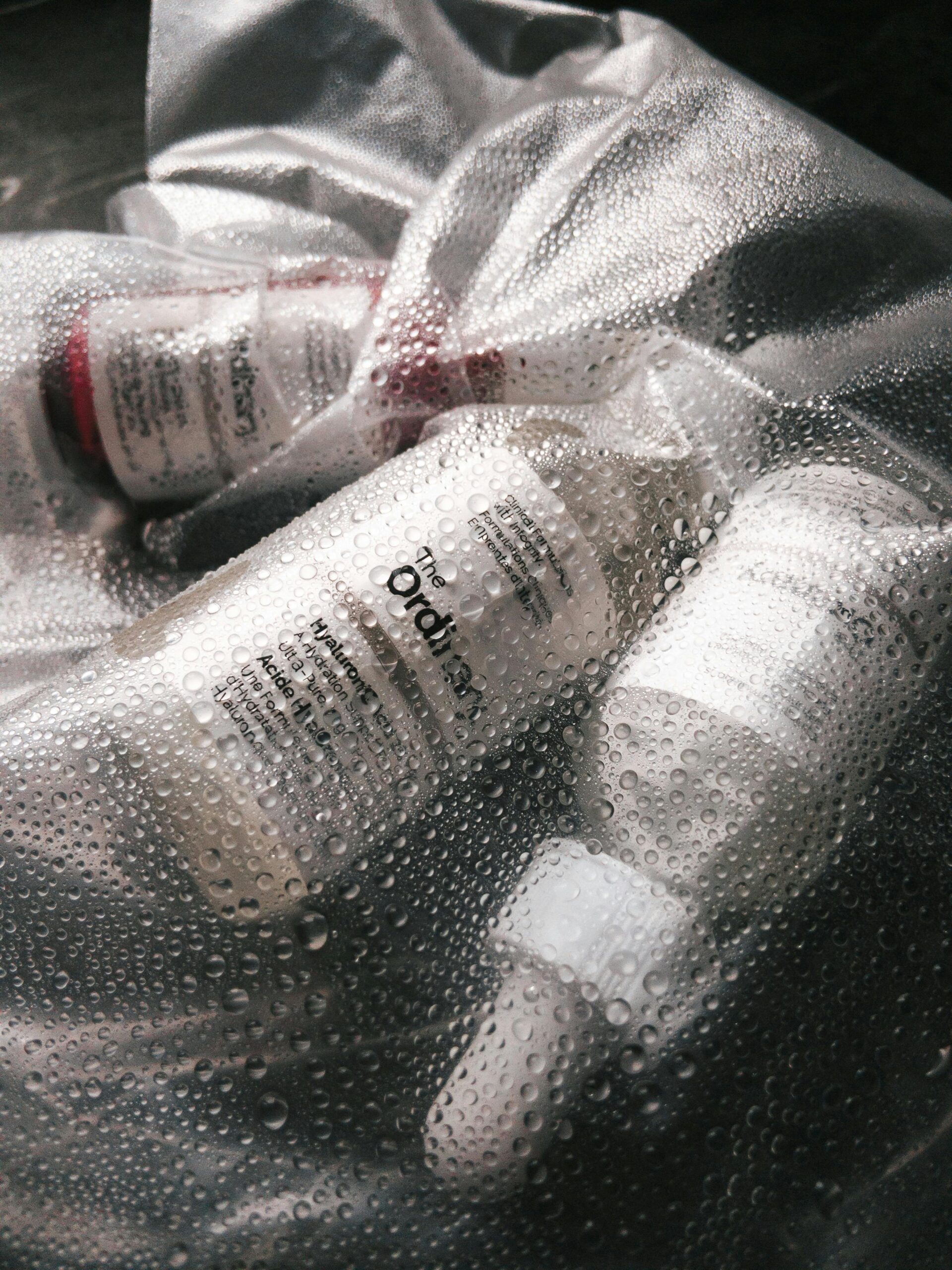
Reviewing and Finalizing
Checking for errors or inconsistencies
Before finalizing your AI-generated video, it is crucial to thoroughly review and check for any errors or inconsistencies. Pay close attention to the following:
-
Spelling and grammar: Review the text elements, such as subtitles, captions, and text overlays, for any spelling or grammatical errors. These errors can be distracting and reflect poorly on the overall quality of your video.
-
Visual and audio alignment: Ensure that all visual and audio elements are properly aligned and synchronized. Confirm that the dialogue matches the lip movements of the virtual actors and that any voiceovers, music, or sound effects are accurately timed.
-
Visual consistency: Check for any inconsistencies in visual elements, such as color grading, font choices, or transitions. Consistency enhances the overall professionalism and aesthetic appeal of your video.
It may be helpful to have a fresh set of eyes review the video to catch any overlooked mistakes. Taking the time to review and address errors or inconsistencies ensures that your final AI-generated video meets the highest standards of quality.
Gathering feedback from stakeholders
Before finalizing your AI-generated video, it’s valuable to gather feedback from relevant stakeholders. Share the video with colleagues, clients, or target audience representatives to gather insights and perspectives. Here are some ways to gather feedback effectively:
-
Provide clear guidelines: Share specific questions or areas of focus to guide stakeholders in providing constructive feedback. This ensures that you receive feedback aligned with your goals and objectives.
-
Consider diverse perspectives: Gather feedback from various stakeholders representing different roles, demographics, or areas of expertise. This enables you to gather a comprehensive range of opinions and insights.
-
Encourage open and honest feedback: Create a safe and open environment for stakeholders to provide their feedback openly. Consider anonymizing the feedback if necessary to ensure honesty and impartiality.
Feedback from stakeholders is invaluable in obtaining a holistic view of your video’s strengths, weaknesses, and areas for improvement. Utilize this feedback to make further revisions and enhancements before finalizing the video.
Making revisions as needed
Once you’ve gathered feedback and identified areas for improvement, it’s time to make revisions to your AI-generated video. Address the feedback received, implement necessary changes, and optimize the video accordingly. This iterative process helps ensure that your final video meets your objectives and aligns with stakeholder expectations.
Throughout the revision process, maintain a focus on improving clarity, coherence, and overall effectiveness in conveying your message. Pay attention to details, refine transitions, and fine-tune visual and audio elements as necessary.
By actively incorporating feedback and making revisions, you can refine your AI-generated video and maximize its impact.
Exporting and Sharing the Video
Generating the final video file
Once your AI-generated video is finalized and all revisions have been made, it’s time to export the final video file. Synthesia.io provides options to export videos in various formats, ensuring compatibility with different devices and platforms. Follow these steps to generate the final video file:
-
Review the export settings: Ensure that you have selected the appropriate video resolution, aspect ratio, and file format for your intended usage and audience.
-
Export the video: Click on the export button provided by Synthesia.io to initiate the video generation process. This may take a few minutes, depending on the complexity and length of your video.
-
Download the video file: Once the video is generated, download the final video file to your device. You can save it locally or in the cloud for easy access and sharing.
By generating the final video file, you have a high-quality output that can be shared across various platforms and devices seamlessly.
Choosing the appropriate format
When exporting your AI-generated video, it’s important to choose the appropriate format for your intended usage. Consider the following factors when selecting the format:
-
Platform compatibility: Different platforms and devices support different video formats. Ensure that the format you choose is compatible with the platforms and devices on which you plan to distribute your video.
-
Quality and compression: Some video formats offer higher quality at the expense of larger file sizes, while others provide more compression and smaller file sizes. Strike a balance between quality and file size to ensure optimal viewing experiences while maintaining efficient distribution.
-
Accessibility features: If your video contains subtitles or captions, choose a format that allows for easy integration and display of these accessibility features. Ensure that the chosen format supports the necessary metadata or text tracks.
By selecting the appropriate format, you can ensure that your AI-generated video is accessible, compatible, and optimized for different platforms and devices.
Options for sharing the video
Once you have the final video file, you have several options for sharing it with your desired audience. Consider the following sharing options:
-
Website or landing page: Embed the video on your website or landing page to engage visitors and provide them with valuable video content. This can enhance user experience and encourage visitors to explore further.
-
Social media platforms: Share your video on social media platforms to reach a wider audience and increase visibility. Many platforms provide native video players that prioritize video content, ensuring that your video is prominently displayed.
-
Email marketing campaigns: Include the video in your email marketing campaigns to add a dynamic and engaging element. Videos in emails have been shown to increase click-through rates and overall engagement.
-
Video hosting platforms: Upload the video to video hosting platforms such as YouTube or Vimeo to leverage their extensive user bases and built-in discoverability features. This allows your video to reach a larger audience and potentially gain virality.
Consider your target audience and distribution goals when choosing the most suitable sharing options for your AI-generated video. Be sure to also optimize the accompanying text and metadata to maximize discoverability and engagement.

Incorporating AI Videos into Content Strategy
Identifying suitable use cases
AI-generated videos have various applications across different industries and content strategies. Consider the following use cases for incorporating AI videos into your content strategy:
-
Product demonstrations: Use AI videos to showcase your product’s features, benefits, and how it solves customer pain points. The ability to customize virtual actors and scenes makes AI videos an effective tool for engaging potential customers.
-
Employee training and onboarding: AI videos can streamline the training and onboarding process by providing consistent and engaging instructional content. Virtual trainers can deliver instructions, demonstrate procedures, and answer frequently asked questions.
-
Educational content: Whether you’re creating instructional videos for e-learning platforms or online courses, AI videos can provide visually appealing and informative content that helps learners engage with the material more effectively.
-
Marketing and advertising: Harness the power of AI videos to create compelling and persuasive marketing campaigns. AI-generated videos can deliver impactful messages, evoke emotions, and capture the attention of your target audience.
By identifying suitable use cases for AI videos within your content strategy, you can leverage this powerful tool to enhance engagement, improve communication, and achieve your desired goals.
Increasing engagement with AI videos
AI videos have unique qualities that can significantly enhance viewer engagement. Here are some strategies to increase engagement when incorporating AI videos into your content strategy:
-
Personalization: Leverage the customization options available with AI videos to tailor the content to individual viewers. This creates a more personalized and relevant viewing experience, increasing engagement and viewer interest.
-
Storytelling: Implement storytelling techniques to captivate viewers and evoke emotions. Narratives, anecdotes, or character-driven content can make your AI videos more relatable and engaging, ultimately increasing viewer retention and interaction.
-
Interactive elements: Maximize engagement by including interactive elements within your AI videos. Polls, quizzes, clickable links, or other interactive features invite viewers to actively participate, creating a more immersive and memorable experience.
-
Call to action: Prompt viewers to take action at the end of your AI videos. Whether it’s subscribing to a channel, visiting a website, or making a purchase, a clear and compelling call to action can drive engagement and conversion.
By incorporating these engagement strategies into your AI-generated videos, you can create content that resonates with your audience, encourages interaction, and fosters a strong connection with your brand.
Measuring the impact of AI videos
To assess the effectiveness of your AI-generated videos and their impact on your content strategy, it’s important to measure key performance indicators (KPIs) and analyze relevant metrics. Consider the following metrics to track and measure:
-
View count and duration: Monitor the number of views and the average duration viewers spend watching your AI videos. These metrics indicate the initial engagement and level of interest in your content.
-
Click-through rate (CTR): If your AI videos are embedded or shared on external platforms, track the CTR to measure the effectiveness of your video’s title, thumbnail, and accompanying text in attracting viewers.
-
Conversion rates: Determine the conversion rate associated with any call to action presented in your AI videos. This metric helps assess the impact of your videos on driving desired actions or engagement.
-
Audience feedback: Gather feedback from viewers through comments, surveys, or direct interaction. This qualitative data provides valuable insights into the effectiveness of your AI videos and potential areas for improvement.
By consistently monitoring and analyzing these metrics, you can gain valuable insights into how your AI-generated videos are performing, make data-driven decisions, and refine your content strategy accordingly.
Conclusion
Synthesia.io offers an incredibly efficient and accessible way to create professional videos using AI technology. By taking advantage of the platform’s extensive template options, customizable features, and advanced functionalities, you can produce engaging and visually captivating videos that effectively communicate your message.
The benefits of using Synthesia.io are vast, from its cost-effectiveness and time-saving capabilities to its multilingual support and professional output. The platform empowers individuals and businesses to create high-quality videos without the need for expensive equipment or video production expertise.
By carefully selecting templates, crafting compelling scripts, and customizing your AI videos with visual elements, voiceovers, and background music, you can enhance the overall impact and engagement of your videos. Utilizing the advanced features of Synthesia.io, such as subtitles, multilingual support, interactive elements, and special effects, further elevates your videos’ effectiveness and captivates your audience.
Through thorough optimization, reviewing, and finalizing of your AI-generated videos, you can ensure a polished and professional outcome. Exporting and sharing your videos in the appropriate format and utilizing various distribution channels help expand your reach and maximize engagement.
By incorporating AI videos into your content strategy, you can unlock a world of possibilities. Whether you’re using AI videos for product demonstrations, employee training, educational content, or marketing campaigns, the personalized and engaging nature of AI-generated videos increases viewer engagement, facilitates communication, and ultimately drives desired outcomes.
As AI technology continues to evolve, the future of AI video creation is boundless. With Synthesia.io and other innovative platforms, the possibilities are endless for individuals and businesses looking to harness the power of AI to create impactful and engaging videos. So why not give it a try and embark on your own AI video creation journey with Synthesia.io? You’ll be amazed at the results and the potential for future growth and success.
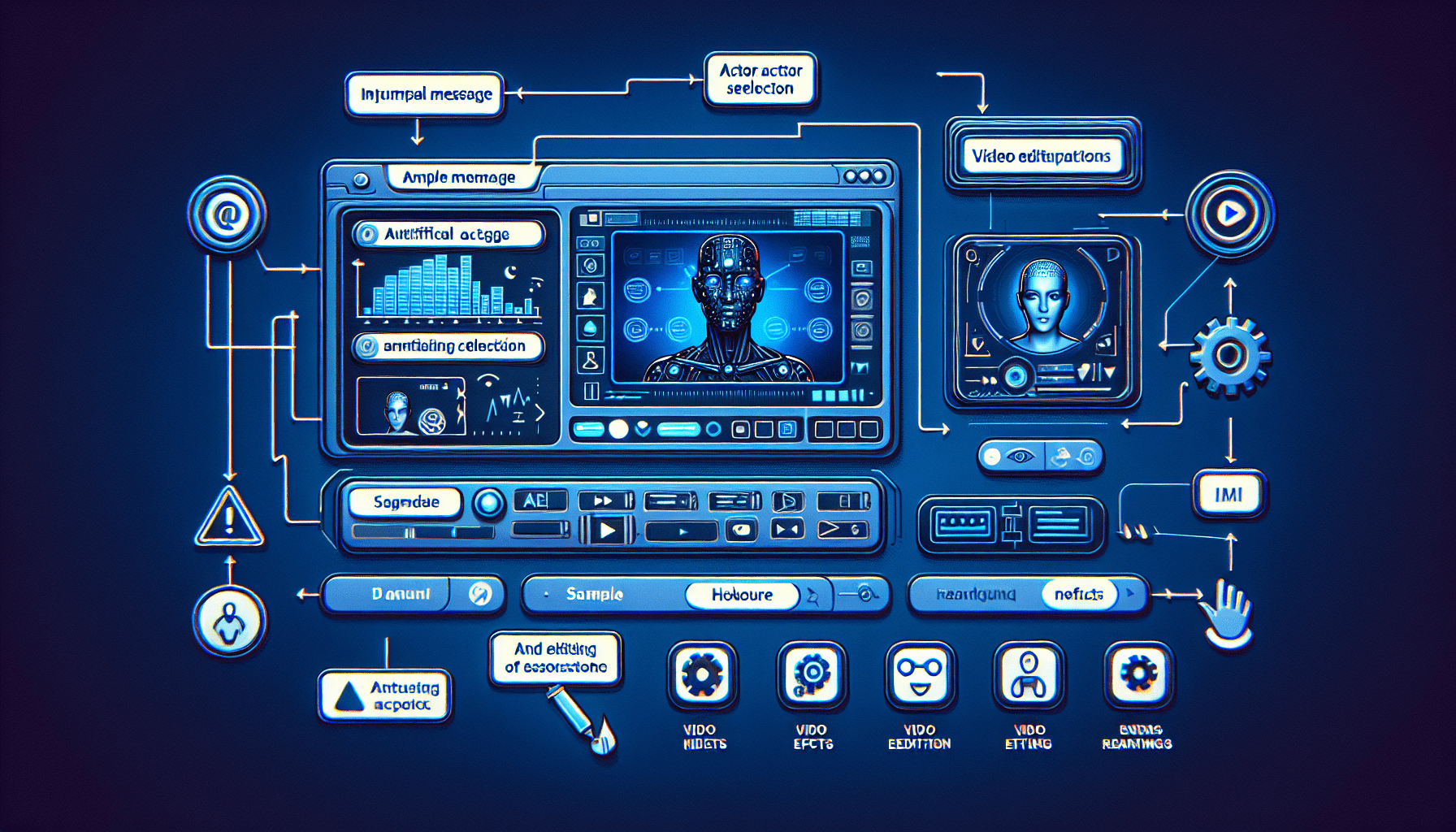






Leave a Reply