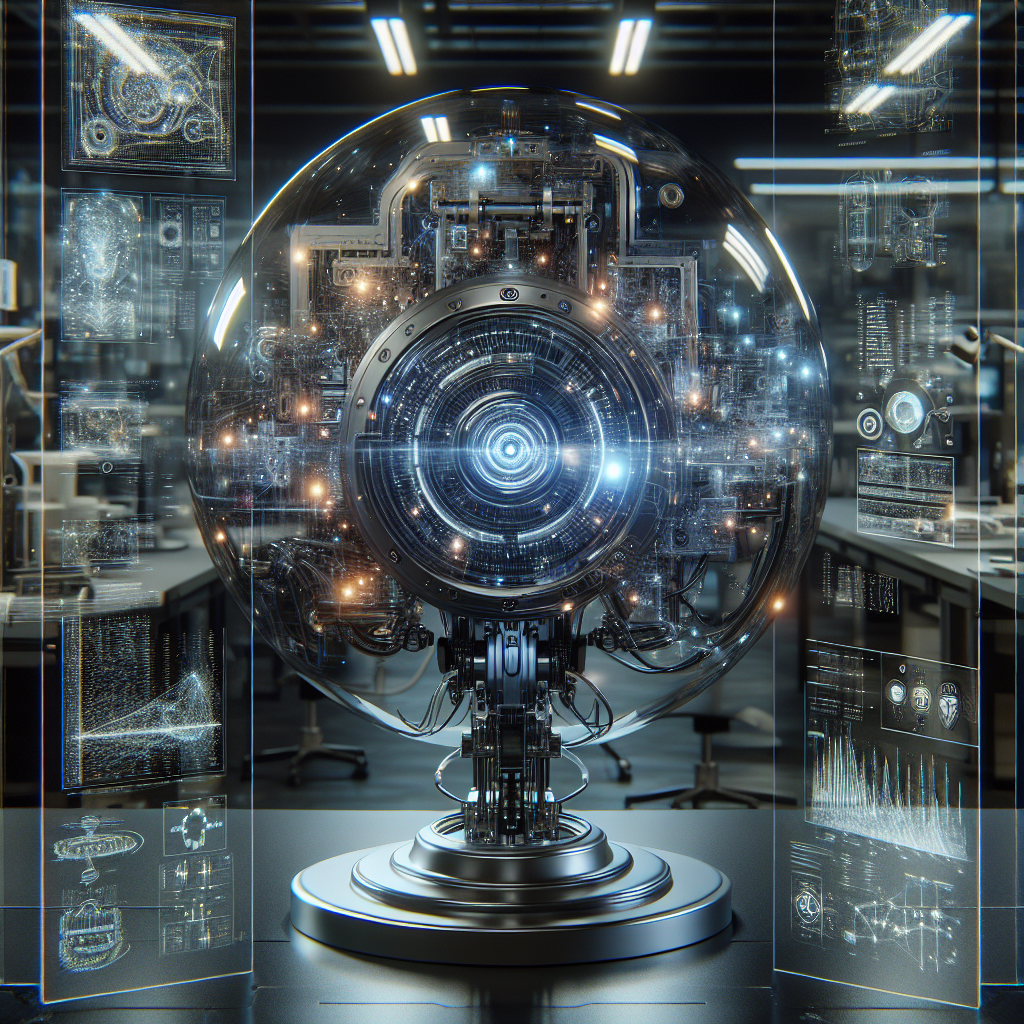
Key Takeaways
- AI image generation is accessible to beginners through tools like Midjourney.
- Starting with Midjourney involves setting up Discord and choosing a subscription plan.
- Creating compelling images begins with learning how to craft effective prompts.
- Experimentation and iteration are key to refining AI-generated art.
- Additional resources and community support are valuable for continuous learning.
Embracing the Future: AI Image Generation with Midjourney
Imagine crafting stunning images with just a few keystrokes, no brushes or pencils required. That’s the magic of AI image generation for beginners, and Midjourney is your gateway to this creative revolution. As you embark on this journey, you’ll discover how intuitive and rewarding it can be to create artwork with the help of AI.
Your First Steps into AI Art
Before diving into the depths of AI art, let’s clarify what Midjourney is. Midjourney is a tool that translates your text prompts into visually captivating images using advanced AI algorithms. It’s like having a digital artist at your fingertips, ready to bring your ideas to life. Whether you’re an aspiring artist or just curious about AI’s creative potential, Midjourney is designed to be beginner-friendly.
What Makes Midjourney Stand Out
What sets Midjourney apart is its blend of simplicity and depth. Beginners can start generating images with minimal effort, while seasoned creators can delve into complex prompts and command variations to fine-tune their artwork. This flexibility makes Midjourney an excellent starting point for anyone eager to explore the world of AI-generated art.
Setting Up the Essentials
Joining Midjourney: A Quick Start Guide
To begin your Midjourney adventure, you’ll first need to set up Discord, a popular communication platform where Midjourney operates. It’s where the community comes together to share prompts, showcase their art, and support each other. Once you’ve created a Discord account, you can join the Midjourney server and start experimenting with AI image generation.
Navigating the Midjourney Interface
The Midjourney interface is straightforward. Upon joining the server, you’ll find channels dedicated to different topics, from beginner questions to prompt inspiration. Spend some time familiarizing yourself with the layout, and don’t hesitate to ask for guidance. The community is incredibly welcoming and helpful to newcomers.
- Explore the different channels to see the variety of images being created.
- Use the
/helpcommand to learn about Midjourney’s functionalities. - Engage with the community to gain insights and tips for your own creations.
As you explore, you’ll notice that Midjourney offers a user-friendly experience, making it easier for you to focus on the creative process rather than getting bogged down by technical details.
Selecting the Right Plan for You
Midjourney offers various subscription plans to suit different needs and budgets. If you’re just starting out, the free trial allows you to generate a limited number of images to get a feel for the tool. Once you’re ready to commit, you can choose a plan that aligns with your desired level of use. Remember, the goal is to learn and enjoy the process, so select a plan that feels comfortable for you.
Crafting Your First AI Image
Now, let’s create your first AI image. It all starts with a prompt. Think of a prompt as a seed that you plant in the fertile soil of Midjourney’s AI. With the right care, that seed will grow into a beautiful image that matches your vision.
Understanding Prompts: The Key to Creativity
- Start simple. Try prompts like
/imagine a sunset over the oceanto see how Midjourney responds. - Be descriptive. The more details you provide, the more closely the result will match your vision.
- Learn from others. Observe the prompts that lead to inspiring images and use them as a starting point for your own creations.
Most importantly, don’t be afraid to experiment. Your first attempts might not be perfect, but they’re a crucial step in your AI art journey.
As you become more comfortable with prompts, you’ll start to see how different words and phrases influence the final image. This is where the real fun begins, as you play with the endless possibilities that Midjourney offers.
Advanced AI Artistry
Once you’ve grasped the basics of Midjourney and created a few images, it’s time to stretch your wings. Advanced AI artistry is about pushing the envelope and experimenting with more intricate prompts that can produce complex and nuanced images. This is where your creativity truly shines, as you learn to master the subtleties of AI-assisted art.
Pushing Boundaries with Experimental Commands
Midjourney allows for experimentation beyond basic prompts. You can explore various commands that manipulate aspects like style, mood, and detail. For instance, adding “:2” at the end of your prompt doubles the processing time, often resulting in more refined images. The key here is to try new things and see how the AI responds. Each command is a new opportunity for discovery.
Mixing Mediums: Combining Textures and Themes
One of the joys of AI image generation is the ability to combine disparate elements into a cohesive whole. You can mix textures like oil paint and digital pixels, or blend themes like cyberpunk with renaissance. The result is a piece of art that could only exist in the digital realm, a true testament to the unique capabilities of AI-assisted creation.
Personalizing Your Palette: Color and Composition
Color and composition are crucial in visual art. Midjourney provides the ability to suggest color schemes in your prompts. Use terms like “vibrant sunset hues” or “monochrome with a splash of red” to guide the AI. Similarly, composition can be influenced by mentioning the desired layout or perspective, such as “bird’s eye view” or “framed by cherry blossoms.”
The Art of Refinement
Creating art with Midjourney is an iterative process. Your first image may capture the essence of your idea, but refinement turns it into a masterpiece. This phase is about tweaking and perfecting the image through successive prompts and adjustments.
Midjourney offers a range of commands to refine your images. You can adjust the level of detail, change the aspect ratio, or even ask the AI to surprise you with an unexpected variation. It’s a dance between your vision and the AI’s interpretation.
Refinement is also about developing your eye for what makes an image stand out. With time, you’ll learn to spot the subtle differences that elevate your art.
- Use the “upscale” command to increase the resolution of your image.
- Experiment with the “variations” command to explore different takes on the same prompt.
- Remember to save the versions you love—you can always revisit and refine them further.
Editing and Enhancing Generated Images
After generating images with Midjourney, you might want to put the finishing touches on them using image editing software. This step allows you to adjust contrast, saturation, and sharpness to your liking. It’s your chance to add a personal touch and ensure the image aligns with your vision.
Editing can also involve adding text, creating compositions, or even combining AI-generated elements with your own photography. The possibilities are endless and only limited by your imagination.
Remember, while Midjourney does a lot of the heavy lifting, you’re still the artist behind the work. Your edits are the signature that defines your style.
Scaling Up: Achieving High-Resolution Artwork
As you become more adept at using Midjourney, you’ll want to create images that aren’t just beautiful, but also high-resolution. High-resolution images are essential for printing, showcasing in galleries, or using in professional projects. Midjourney’s upscale feature allows you to enhance the resolution of your images, making them suitable for these high-quality applications.
The Magic of Iteration: Fine-Tuning Your Masterpieces
Iteration is the secret sauce of AI art. By iterating on prompts and results, you fine-tune your images to align more closely with your original vision. It’s a process of back-and-forth with the AI, where each iteration brings you closer to perfection. Think of it as sculpting with words—each adjustment chips away at the block until your masterpiece is revealed.
Join a Community of Creators
Art is not created in a vacuum, and neither is AI art. Joining the Midjourney community on Discord opens up a world of collaboration, inspiration, and feedback. It’s a place to share your triumphs and challenges, learn from others, and grow as an artist.
Leveraging Discord for Collaborative Projects
Discord isn’t just for chatting—it’s a powerful tool for collaboration. You can team up with other creators to work on joint projects, participate in challenges, or simply share tips and tricks. The Midjourney community is a melting pot of ideas and creativity, and it’s all at your fingertips.
Showcasing Your Art on Midjourney’s Platform
Once you’ve created art that you’re proud of, it’s time to show it off. Midjourney’s platform allows you to share your creations with the community. This not only gives you exposure but also opens up opportunities for feedback and learning. Seeing your work appreciated by fellow artists is one of the most rewarding experiences you can have.
AI Art in Action
AI-generated images are not just for digital galleries; they have practical applications in the real world. From graphic design to fashion, the influence of AI art is growing, and as a creator, you can be at the forefront of this movement.
Real-World Applications for AI-Generated Images
Think about book covers, album art, or marketing materials—all these can be crafted using AI image generation. Midjourney’s ability to create diverse and impactful visuals makes it a valuable tool for a variety of industries. Your creations could very well become the face of the next big brand or cultural phenomenon.
Because AI-generated art is so versatile, it can be tailored to fit any theme or message. This adaptability makes it an indispensable asset for content creators across all mediums.
Transforming Industries: AI Art’s Emerging Role
The emergence of AI art is not just changing how we create; it’s transforming entire industries. Fashion designers are using AI-generated patterns for their fabrics, game developers are incorporating AI art into their worlds, and filmmakers are exploring new frontiers in visual effects. As you hone your skills with Midjourney, you’re not just making art—you’re shaping the future of these creative fields.
Building on the foundations of AI artistry and refinement, let’s dive into how to keep the creative momentum going and how to connect with a broader community of creators.
Building Your Pathway to AI Art Expertise
As you’ve embarked on this journey with Midjourney, remember that each image you create is a step towards mastery. Whether you’re crafting fantastical landscapes or hyper-realistic portraits, every piece is a reflection of your growing expertise.
The pathway to becoming adept at AI image generation is paved with practice, curiosity, and the willingness to experiment. Keep pushing the boundaries of your creativity, and you’ll find that your skills will flourish.
- Stay curious and keep exploring new prompts and styles.
- Practice regularly to understand the nuances of AI art creation.
- Engage with the community to exchange knowledge and techniques.
Most importantly, enjoy the process. Creating art with AI is a journey, not a destination, and each image is a new adventure.
Cultivating a Creative Mindset
Embracing a creative mindset is essential for thriving in the world of AI-generated art. Stay open to new ideas, embrace challenges as opportunities, and remember that every creation is a learning experience. By nurturing this mindset, you’ll find joy in the unexpected and beauty in the process of creation.
And remember, creativity is not just about what you make; it’s about how you think. Approach Midjourney with a sense of play and discovery, and let your imagination lead the way.
Continuous Learning: Evolving with Midjourney
Midjourney is continuously evolving, with updates and new features regularly introduced. To keep up with these changes and expand your skill set, make continuous learning a part of your routine. Follow Midjourney’s updates, participate in community discussions, and experiment with new commands and features as they’re released.
By staying informed and adaptable, you’ll be able to leverage the full potential of Midjourney and keep your art fresh and exciting.
Popular Options to Explore Beyond Midjourney
While Midjourney is a powerful tool for AI image generation, there are other platforms worth exploring. Each comes with its own strengths and unique features, offering a range of creative possibilities.
For instance, Dall-E and Stable Diffusion are popular alternatives that also allow for the creation of AI-generated images. It’s worth checking out these options to see which aligns best with your artistic goals and preferences.
And for those who are interested in taking their skills to the next level, consider exploring the Internet Income System, which offers access to revolutionary video marketing software and a comprehensive training program with live sessions. To learn more about this opportunity, click here.
Frequently Asked Questions
As we wrap up this guide, let’s address some common questions that beginners might have about AI-generated art and Midjourney.
What is AI-generated art and how does Midjourney facilitate this?
AI-generated art is the creation of visual pieces through algorithms and machine learning models. Midjourney facilitates this by interpreting text prompts and translating them into images, allowing for a wide range of artistic expression without the need for traditional artistic skills.
How can beginners approach learning Midjourney’s platform?
Beginners should start by familiarizing themselves with the basics of Discord, where Midjourney operates. Then, practice crafting prompts and explore the different commands available. Don’t be afraid to ask for help from the community and learn from the creations of others.
What are some creative ways to use Midjourney for image generation?
Midjourney can be used for creating unique artwork for personal enjoyment, designing book covers or album art, and even conceptualizing visuals for marketing campaigns. The only limit is your imagination.
How do I become part of the Midjourney artistic community?
To become part of the Midjourney community, join the official Discord server and start engaging with other users. Share your work, ask for feedback, and participate in community challenges to connect with fellow artists.
Are there alternatives to Midjourney worth exploring?
Yes, alternatives like Dall-E and Stable Diffusion also offer AI image generation capabilities. Each platform has unique features, so it’s beneficial to explore different options to find the best fit for your creative needs.






Leave a Reply